NUOVA LABOR USCITA PER 7590 e 7490
+16
raph451
OpenADSL
jhonny82
topten72
checcopasticcio
cantalupi@gmail.com
Pieroz
Naf
Giuseppe
rclaudio
statt7
skyodo
tormento
stefy69
samurri
DANIELONE
20 partecipanti
Pagina 5 di 6
Pagina 5 di 6 •  1, 2, 3, 4, 5, 6
1, 2, 3, 4, 5, 6 
 NUOVA LABOR USCITA PER 7590 e 7490
NUOVA LABOR USCITA PER 7590 e 7490
Promemoria primo messaggio :
NUOVA LABOR uscita ieri:
Language: multi language
FRITZ!OS version: 6.98-56436
Date: 04.06.2018
Miei TEST personali:
Risolto il problema nel reparto Telefonia, ora si può modificare tutto.
Risolto il problema delle scarse prestazioni della Wi-Fi a 2,4ghz.
Velocità di sincronizzazione ottima come prima.
Reattività GUI ripristinata, ora è veloce come prima.
Clicca sul Changlog per vedere le novità :
###################################################
LABOR 06.98-56047 BETA appena uscita ed installata su 7590, in attesa di TEST.
Disponibile anche per 7490.
7590:
Language: multi language
Version: 6.98-56047
Date: 23.05.2018
7490:
Language: multi language
Version: 6.98-56046
Date: 23.05.2018
Per ora NON installate questa versione e ricordatevi di togliere l'aggiornamento automatico.
Ho risolto il problema delle informazioni a display del telefono FritzFON, ma sono precipitate le prestazioni della Wi-Fi a 2,4ghz, mentre quelle a 5 sembrano essere invariate.
2,4ghz - Speed test massimo 10Mb in down e 12 in up.
5 ghz - Speed test pieno 90Mb in down e 20 in up. ( leggera perdita sulla distanza, ma devo testare ancora )
Riscontrata lentezza nella navigazione del menù, leggermente più lento, ma non bloccante.
Riscontrati oggi problemi di stabilità di linea, da questa mattina ho avuto 4 cadute di linea e ho perso 10-12Mb in download e 2-3Mb in upload.
Cosa strana perché appena installato si era risincronizzato normalmente.
Con i precedenti FW avevo uptime di giorni e giorni senza mai cadute.
Scoperta impossibilità di modificare le configurazioni telefoniche, al momento del click sulla matita relativa al numero da modificare, si apre una pagina vuota con il solo nome della linea e non permette modifiche.
Se ci sarà altro lo posterò.
-----------------------------------------------------------------------------------------------------------------------------------------------
Language: multi language
Version: 6.98-55303
Date: 04.05.2018
La potete scaricare da qui:
https://en.avm.de/fritz-lab/fritz-lab-for-fritzbox-7490-and-7590/overview/
-----------------------------------------------------------------------------------------------------------------------------------------------
Versione precedente risolve:
Comprensiva del file Recovery per la versione 6.83.
Risolve il problema della perdita di upload.
Per ora unica prova fatta....stay tuned...
Altra scoperta, una volta fatto l'aggiornamento all'ultima Labor, sul 7590 ho scoperto che tutti gli apparati collegati in WI-FI si kappavano a 25Mb in down e 10 in up.
Ho scoperto che per dare piena banda, si deve Disattivare la voce:
Attivare il supporto per registrazioni protette dei dispositivi wireless (PMF)
nel menù:>>WIFI>>Sicurezza>>Codifica
Da subito si torna a piena velocità.
Altra scoperta:
Migliorata stabilità rete MESH con ripetitore FRITZ WLAN Repeater 1750e.
Con la precedente Labor avevo problemi di disconnessioni al passaggio da una rete all'altra, quando mi allontanavo dal 7590, cercando di passare al 1750e si disconnetteva e poi si riconnetteva, molto rapidamente, ma la perdita c'era, ora il passaggio non si avverte.
Ho fatto una prova giocando online con Clash of Clans che ad ogni caduta di rete, riavvia il gioco, con la precedente Labor, avevo cadute di gioco continue passando da una stanza all'altra, ora la rete è SEMPRE attiva.
Consigliata.
Chiunque ha novità, le posti pure qui.
NUOVA LABOR uscita ieri:
Language: multi language
FRITZ!OS version: 6.98-56436
Date: 04.06.2018
Miei TEST personali:
Risolto il problema nel reparto Telefonia, ora si può modificare tutto.
Risolto il problema delle scarse prestazioni della Wi-Fi a 2,4ghz.
Velocità di sincronizzazione ottima come prima.
Reattività GUI ripristinata, ora è veloce come prima.
Clicca sul Changlog per vedere le novità :
- CHANGELOG:
- The latest lab file on our ftp server, "fritzbox-labor-XXXX-xxxx.zip", contains
- the lab version for FRITZ!Box
- this "infolab.txt" file with important information on this lab version
- Information, feedback options and the file at www.avm.de/Labor
New features:
Internet:
NEW - Show VPN connections (e.g. MyFRITZ!App 2) on the overview page
Telephony:
NEW - When using two FRITZ!Boxes in Mesh configuration the telephony numbers are now automatically transfered to the Mesh Repeater
Homenetwork:
NEW - FRITZ! products with activated Mesh functionality will be shown with the according symbol in the overview
NEW - LED-display to identify FRITZ!Powerline devices in the network (Powerline paging)
------------------------------------------------------------
DECT - Support for standardized smart home protocol HAN-FUN based on DECT-ULE
The following sensors have been successfully tested using the FRITZ!Lab version for FRITZ!Box 7490/7590:
- SmartHome-Switch (https://www.smarthome.de/geraete/telekom-smarthome-wandtaster)
- SmartHome-Window-contact (https://www.smarthome.de/geraete/eurotronic-smarthome-tuer-fensterkontakt-optisch)
- SmartHome-motion sensor (https://www.smarthome.de/geraete/telekom-smarthome-bewegungsmelder-innen)
The use of other Sensors should be possible, if these are compatible to DECT-ULE/HAN-FUN
In connection with a FRITZ!Box and FRITZ!DECT 200/210 the following new scenarios are possible:
- turn on/off device/lamp when pushing Switch
- Light in home, garage, garden turn on when motion detected
- Window-contact triggers FRITZ!DECT 200
Please notice: the Telekom Smart home App cannot be used when SmartHome devices are connected to the FRITZ!Box.
Disclaimer: due to the nature of wireless technology and interoperability AVM cannot guarantee functionality of third party hardware.
------------------------------------------------------------
New Wifi security features: "protected management frames (PMF)"
FRITZ!OS does now support an advanced security features of Wifi-devices. "protected management frames" (PMF) allow enhanced security of your Wifi connection during establishing of the wireless connection.
PMF is standardized in IEE 802.11w-2009 and is automatically used when supported. It is activated in default and can be configured in the Wifi > Security settings of the interface.
------------------------------------------------------------
New for Mesh: Show 802.11k and 802.11v capabilities
FRITZ!OS will now display in the user interface, when a devices supports 802.11k or 802.11v.
------------------------------------------------------------
Powerline - detection and removal of Powerline interference on DSL lines
Interference caused by powerline devices on the DSL line can be detected and removed following the options
at "Internet" / "DSL-information" / "Line-settings".
Detecting and optimizing of the powerline-settings can take up to 10 minutes. During this time the powerline
connection is being stressed and this can lead to interruptions of the internet connection or the local network.
The function can be used to optimize interoperability of VDSL with powerline.
The changes can be reset at any time.
The option will only be available if an interference has been detected.
------------------------------------------------------------
Speed of NTFS USB devices increased
If you are using NTFS formatted USB sticks or harddrives with your FRITZ!Box, you will experience a significant boost in speed.
You do not have to do anything to profit from that.
To check which filesystem your USB devices is using, see Homenetwork - USB Memory.
------------------------------------------------------------
MyFRITZ! Access to FRITZ!Box without browser warning
Until now, when accessing the FRITZ!Box webinterface via HTTPs via MyFRITZ!, you were greeted by a warning, that the SSL encryption cannot be verified.
With this new version of FRITZ!OS you can now let the FRITZ!Box create a Let's Encrypt certificate for the MyFRITZ!Domain to get rid of the warning.
To do so you have to
1. register your FRITZ!Box at myfritz.net
2. activate the option "Let's Encrypt" in Internet / MyFRITZ!
3. wait until the status of the certificate changes to 'successfull'
good to know:
- to receive and verify the certificate, TCP Port 443 will be opened temporarily on your FRITZ!Box
- the certificate is valid for 60 days and will be automatically renewed
- accessing the FRITZ!Box via it's external IP adress or alternative DNS service will not use the Let's Encrypt certificate
- after activating the certificate, your MyFRITZ!App will require to "trust" the new fingerprint.
------------------------------------------------------------
NEW: Test WiFi throughput in the mesh network with FRITZ!App WLAN
With the latest version of "FRITZ!App WLAN" for Android, you can use the new "Measure WiFi throughput" feature to test the connection speed of your Android device at different locations in your wireless network.
To do this, start measurement and go to various positions in your home. The FRITZ!App WLAN helps you to localize the spots where Wifi is good and bad. If you are using a FRITZ!WLAN Repeater, the app displays when the access point switches from the FRITZ!Box to the repeater and vice versa. With a measuring interval of up to 24 hours, you can perform a long-term measurement and observe the various activities of your Android device in your wireless network, like network changes, network terminations, and WiFi roaming.
------------------------------------------------------------
FRITZ! Lab for Mesh WiFi
FRITZ!Box 7590, 7490, FRITZ!WLAN Repeater 1750E, FRITZ!Powerline 1240E
Mesh WiFi with FRITZ!
The FRITZ!Box serves as the home network hub, and passes the data transmission rate of the DSL, cable, LTE or fiber optic connection on to your home and small office via high-performance WiFi. Increasingly fast internet connections, more web-enabled devices, video and gaming applications, and, especially, spatial extensions can lead to increased demand for WiFi performance and coverage. Due to their modular design and compact form (as outlet adapters), FRITZ!WLAN Repeaters and FRITZ!Powerline adapters with WiFi offer an appropriate and optimized expansion of the wireless network.
The smooth interaction of these products and devices is commonly associated with the term "mesh", and yields high performance, robustness and uninterrupted connections for the wireless LAN in the home network and in every space. "Mesh" means that the FRITZ! products build a homogenous network, are always connected and coordinated in an optimal manner, and provide for more convenience and performance. All FRITZ! products exchange information in the mesh network, synchronizing settings, optimizing the performance of connected terminal devices, and they do so independently, smoothly and without any user input.
For this to work, a number of central features are required -- and these have been part of the FRITZ!OS operating systems for years already. In particular, these include:
• One SSID/one network password for the entire home network
• Optimized TV and video streaming
• Shared wireless guest access for all FRITZ! products
• Unified wireless LAN night service
• Automatic channel selection for the best connection all the time
• Intelligent crossband repeating in 2.4 GHz and 5 GHz
• Band steering for utilization of the optimum WiFi band
• Central updating of all FRITZ! products in the home network
• Security through adoption of password for FRITZ!WLAN Repeaters and FRITZ!Powerline devices with WiFi
As always, an integral part of AVM's service after purchase is to offer new features and functions for those products already being deployed by our customers, like the FRITZ!Box, FRITZ!WLAN Repeater and FRITZ!Powerline products with WiFi, in the form of free updates.
This "Mesh WiFi" FRITZ! Lab continues along this path, currently offering the functionality explained above for the products FRITZ!Box 7490, FRITZ!Box 7590, and for FRITZ!WLAN Repeater 1750E and FRITZ!Powerline 1240E, along with the following new features:
New graphical mesh overview for greater transparency, convenience and performance
The new Mesh Overview, located in the Home Network Overview of the FRITZ!Box user interface, shows the entire home network at a glance, with all information on FRITZ! products and the devices connected to them. If an update is available for one or more producs, it can be installed here. Even devices in the wireless guest network are listed here.
Best wireless performance
FRITZ! products are always perfectly coordinated with each other to achieve top performance without user intervention. Through automatic "band steering", dual-band repeaters find the ideal transmission band in 2.4 GHz and 5 GHz for each wireless terminal device. Intelligent crossband repeating provides for full throughput when wireless repeaters are deployed; optimizations for IP TV and streaming services allow users to enjoy video and music enjoyment without interruptions at any time. In addition to these technologies, the "WiFi Mesh" FRITZ! Lab introduces an expanded wireless LAN auto channel search, which periodically determines the best channel.
One touch of a button for all connections
A FRITZ!WLAN Repeater or FRITZ!Powerline product with WiFi is connected using a single button on the device - regardless of the connection technology (wireless LAN, powerline, DECT). Now repeaters can also be cascaded at the push of a button. This makes it easy to expand the mesh network flexibly by adding more FRITZ!WLAN Repeaters, FRITZ!Powerline and FRITZ!Box products. The mesh network automatically adjusts to changes, for instance, when a device switches to a different FRITZ!Box; devices search for a new connection themselves.
Integrating new wireless terminal devices like a smartphone can now be triggered on any device in the mesh home network.
Mesh convenience: Simple configuration, operation and expansion
In its role as "mesh master", when settings are changed, the FRITZ!Box automatically ensures that they are adopted by all FRITZ! products in the home network. Through the central update via the FRITZ!Box Home Network Overview, FRITZ!WLAN Repeaters and FRITZ!Powerline devices with WiFi can now be updated to lab versions as well. Then a FRITZ!Box with a lab version of FRITZ!OS automatically offers these devices the appropriate update.
new with version 6.98-56436:
Internet:
Improved - Display VPN connections (e.g. MyFRITZ!App2) in the Overview
Fixed - "ftpuser" was used as MyFRTIZ!-User
Fixed - correction of connection speed
Fixed - Exposed host still reachable after deactivation
Fixed - push mail for telephony not sent
Fixed - deleting of a FRITZ!Box from MyFRITZ! not possible as long as MyFRITZ! access is active in that device
Fixed - no remote access to user interface via IPv6
Telephony:
Fixed - changing interent telephony numbers not possible
DECT/FRITZ!Fon:
Improved - media folder can now be used with DECT handsets again
Homenetwork:
Improved - detection of third party powerline diagnostic
Improved - better powerline network management to optimize throughput
Fixed - with more than one active FRITZ!Box Mesh master was not shown correctly
Fixed - Mesh graphic was faulty when FRITZ!Box was Mesh repeater and router at the same time
Fixed - setting a FRITZ!Box name in IP-client mode did not have any effect on the DHCP hostname
Fixed - pairing of new powerline devices using the connect function sporadically failed
Wifi:
Improved - Dual band Wifi-Repeaters will now be combined into one device in the Wifi device list.
Improved - stability
System:
Improved - Push service information improved for Mesh-Repeaters and Powerline
Fixed - "Fehlercode 1" when loading factory default settings or updating
Fixed - Display empty page after login with some browsers
Fixed - Powerline events were doubled
Fixed - some push services did not send
new with version 6.98-56047:
Internet:
Fixed - Settings regarding diagnostic were sometimes not correctly learned from the Mesh-Master
Fixed - it was not possible to allow VPN and Internet access for a user, when in IP-Client mode
Home Network:
Fixed - DNS resolving was not functional for devices without .fritz.box
Fixed - displaying information for non existing client with mac-adress BA:DB:AD:C0:FF:EE
Wifi:
Improved - stability
System:
Fixed - problem when reactivating password protection
new with version 6.98-55303:
DSL:
Improved - Stability with VDSL-Vectoring
Internet:
Fixed - IP-TV with T-Entertain did not work via Wifi
Fixed - Internet no longer usable after switching from guest to home network
Fixed - no Internet connection after setup of mobile access
Fixed - PPPoE-errors with Mnet
Fixed - Option "always use same IP" offered with static IP-configuration
Fixed - problems with T-Entertain on some ADSL lines
Changed - MyFRITZ! registration of FRITZ!Box using IP-client mode possible
Fixed - DNS-Rebind-protection entries were not used
Fixed - Internet via "existing Wifi connection" not functional
Fixed - missing password feedback when setting up new MyFRITZ!-User
Home Network:
Fixed - Display of devices connected to mesh repeaters
Fixed - Errors in Home Network Overview
Telephony/DECT:
Fixed - after connecting DECT devices using the button, success or failure was not shown
Fixed - adding picutes, voice mail messages and ringtones impossible
Security:
Changed - added link to "data privacy statement" in legal information
System:
Improved - Stability
Improved - Auto update page
Fixed - Wifi energy monitor always shows 0%
WIFI:
Fixed - WPS now possible in every situation
Improved - Stability
Improved - outgoing transfer speed (Tx) in 2.4Ghz band
Fixed - Bandsteering
Fixed - temporary Wifi disconnect when turn on/off Wifi Guest access
Fixed - possible interruptions of audio-streams with AMAZON Echo Dot (Gen.2)
new with Version 6.98-53358:
Internet:
improved - removed a possiblity to avoid child protection
Telephony:
fixed - error after recreating or edition internet-telephony-numbers
System:
improved - Push services renewed
WIFI:
fixed - FRITZ!Box 7390 can be used as a wifi repeater again.
fixed - problem when switching from fixed to auto-channel
UMTS/USB:
fixed - sporadically dropped GSM calls
new with Version 6.98-50694:
- support for SIP trunk with german Telekom
- add callers to blocked numbers list, directly from the "Calls" view
Additional improvements in the Mesh lab:
- WiFi settings changed in the FRITZ!Box are adopted by connected FRITZ!WLAN Repeaters and FRITZ!Powerline devices
FRITZ! products in Mesh WiFi adopt settings from the FRITZ!Box; they also adopt changes automatically. Currently all settings for wireless LAN, for the wireless guest network, and for night settings.
Expanded WPS Function
- WPS for incorporating new wireless devices now can also be triggered on FRITZ!WLAN Repeaters or FRITZ!Powerline devices with WiFi
Simplified Extension of the Powerline Network
Additional FRITZ!Powerline products now can also be registered with the FRITZ!Box at the push of a button
Dynamic Uplink
Upon loss of connection, FRITZ!WLAN Repeaters and FRITZ!Powerline devices with WiFi search for an alternative connection themselves, whenever there is no connection to a wireless access point for longer than 15 minutes (example: switch to a different FRITZ!Box).
Simplified lab access for FRITZ!WLAN Repeaters and FRITZ!Powerline devices with WiFi
The only requirement for participating in the Mesh lab is to bring the FRITZ!Box up to date with the lab using the .image file contained here. After updating your FRITZ!Box, update any FRITZ!WLAN Repeater 1750E and FRITZ!Powerline 1240E devices participating in the lab as described below.
Here's how to install the Mesh lab on the FRITZ!Box, FRITZ!WLAN Repeater 1750E and FRITZ!Powerline 1240E:
1. First update your FRITZ!Box to the lab version (see "Testing the Lab Version")
2. After updating the FRITZ!Box, open the user interface at http://fritz.box and select "Home Network -> Home Network Overview".
3. Here you see the new graphical Home Network Overview, which shows all of the connections in the home network.
If you are have the FRITZ!Repeater 1750E or FRITZ!Powerline 1240E in your network, an update is displayed for these devices. Trigger the update by clicking on "Update available".
4. After the update the products should be marked with an additional mesh symbol. This indicates that they are part of the mesh network and will benefit from the expanded features. If one of your FRITZ!WLAN Repeater 1750E or FRITZ!Powerline 1240E devices is not marked with the mesh symbol, please enable the device for the expanded mesh function manually (see the "Button Behavior in FRITZ!OS 6.88 or Later").
Changed button behavior starting with FRITZ!OS 6.88
FRITZ!Box 7490
By pressing and holding down the WLAN/WPS button (6 seconds), now devices can be connected via all technologies (wireless LAN, powerline, DECT).
Expanded mesh features are enabled after the fact in the same way.
An existing powerline network can now also be expanded with the push of a button on the FRITZ!Box.
FRITZ!Box 7590
Via the "Connect/WPS" button on the FRITZ!Box 7590, devices can be connected via all technologies (wireless LAN, powerline, DECT).
Expanded mesh features are enabled after the fact in the same way.
An existing powerline network can now also be expanded with the push of a button on the FRITZ!Box.
FRITZ!WLAN Repeater and FRITZ!Powerline devices with WiFi
- On device with factory settings, a short press of the WPS button triggers the connection to a wireless access point.
- For a product with a connection configured, pressing the WPS button briefly starts a connection to a terminal device (so you can connect a new tablet or smartphone via WPS).
- If a product with a connection configured is registered with a different access point, press the "WPS" button on the FRITZ!WLAN Repeater 1750E) or the "Powerline Security" button on FRITZ!Powerline 1240E and hold it down for 6 seconds.
- Factory settings can be restored as before, by pressing the button for 15 seconds.
- If a product is not yet configured for the expanded mesh features, press the "WLAN/WPS" button on your FRITZ!Box for 6 seconds, and then the briefly press the WPS button on the FRITZ!WLAN Repeater 1750E or the "Powerline Security" button on FRITZ!Powerline 1240.
Diagnostics and Maintenance in the FRITZ! Lab Lab
In the interest of product improvement, AVM can use technical diagnostics data and error reports from the FRITZ!Box as part of the FRITZ! Lab. In the interest of product improvement, AVM can use technical diagnostics data and error reports from the FRITZ!Box as part of the FRITZ! Lab. These data serve the exclusive purpose of technical adaptations and optimizations to the products are received by AVM in anonymized form. AVM does not pass these data on to third parties. If needed, AVM can use detailed diagnostics data or adjust settings.
After updating to a FRITZ! Lab version, you will be offered the "Diagnostics and Maintenance" function the first time you open the FRITZ!Box user interface. You can view additional information and change this setting at any time under "Contents / AVM Services". There you can provide your email address for any queries from AVM.
Information on the FRITZ! Lab Update
This FRITZ! Lab firmware is a beta version. We tested the software in standard environments before making it available to the public, but it may still result in malfunctions. AVM will not be liable for any damages that arise from the use of the lab version.
Information on Working with FRITZ! Lab Versions
We appreciate any feedback from our users, which can be submitted on the page www.avm.de/labor. This page also presents all of the current FRITZ! lab versions with corresponding feedback areas.
Before You Start Testing the FRITZ! Lab Vversion
1) You have not installed the latest firmware for your FRITZ!Box yet? Then you must first update the firmware to the latest release.
2) Save your current settings under "System/Backup". The saved settings will be needed if you want to switch back from the lab firmware back to the release firmware.
Testing the FRITZ! Lab Version
Once the latest firmware has been installed on your FRITZ!Box and you have saved your current settings, you can begin testing.
1) Unzip the fritzbox-labor-yyyy-xxxxx.zip file.
2) Use the FRITZ!Box user interface to install the update:
- Select "View: Advanced" in the footer.
- Navigate left in the menu to "System/Update".
- Switch to the "FRITZ!OS File" tab.
- Follow the instructions displayed on the screen.
- Enter in the input field the path to the lab firmware and the name of the file (FRITZ.Box_yyyy.Labor.113.06.xx-xxxxx.image).
3) The firmware is transferred to the FRITZ!Box. Then the FRITZ!Box will restart.
Restoring your device to the condition it was in before testing
To restore your FRITZ!Box to its condition before you started testing, you can re-install the current firmware using the recover program (also included in the lab package). During a reset, all settings of the FRITZ!Box will be overwritten. You can restore the settings saved before you began testing using the "System / Save Settings" command.
Additional Feedback on FRITZ!OS
In addition to direct feedback in our lab area avm.de/Labor, there are three additional feedback functions in the user interface which provide information. We have automated the processing of feedback supplied by these functions.
1) DSL feedback: Internet/DSL Information/Feedback
2) WiFi feedback: Wireless/Radio Network/Feedback symbol after the clients
3) VoIP feedback: Telephony/Telephone Numbers/Voice transmission - "Other" column: Feedback symbol after each call
_________________________________________________________
(c) AVM GmbH 2004-2018. All rights reserved.
This AVM firmware package contains files that are propagated under different licenses, in particular under a license held by AVM or under an open-source license (namely the GNU General Public License, GNU Lesser General Public License or FreeBSD License). For details on the various licenses, see the "license.txt" file (ftp://ftp.avm.de/fritz.box/license.txt).
The source code of the files propagated as open source files can be obtained upon a written request to fritzbox_info@avm.de.
AVM grants the non-exclusive right to use this AVM firmware package, which is supplied exclusively in object code format. The licensee may create only one copy of the software, which may be used exclusively for backup use.
AVM reserves all rights that are not expressly granted to the licensee. Without previous approval in writing, and except for in cases permitted by law, it is particularly forbidden for this AVM firmware packet to be
- copied, propagated, or in any other manner made publicly accessible, or
- processed, disassembled, reverse engineered, translated, decompiled or in any other manner "opened" and subsequently copied, propagated or made publicly accessible in any other manner.
DHA180406
###################################################
LABOR 06.98-56047 BETA appena uscita ed installata su 7590, in attesa di TEST.
Disponibile anche per 7490.
7590:
Language: multi language
Version: 6.98-56047
Date: 23.05.2018
7490:
Language: multi language
Version: 6.98-56046
Date: 23.05.2018
Per ora NON installate questa versione e ricordatevi di togliere l'aggiornamento automatico.
Ho risolto il problema delle informazioni a display del telefono FritzFON, ma sono precipitate le prestazioni della Wi-Fi a 2,4ghz, mentre quelle a 5 sembrano essere invariate.
2,4ghz - Speed test massimo 10Mb in down e 12 in up.
5 ghz - Speed test pieno 90Mb in down e 20 in up. ( leggera perdita sulla distanza, ma devo testare ancora )
Riscontrata lentezza nella navigazione del menù, leggermente più lento, ma non bloccante.
Riscontrati oggi problemi di stabilità di linea, da questa mattina ho avuto 4 cadute di linea e ho perso 10-12Mb in download e 2-3Mb in upload.
Cosa strana perché appena installato si era risincronizzato normalmente.
Con i precedenti FW avevo uptime di giorni e giorni senza mai cadute.
Scoperta impossibilità di modificare le configurazioni telefoniche, al momento del click sulla matita relativa al numero da modificare, si apre una pagina vuota con il solo nome della linea e non permette modifiche.
Se ci sarà altro lo posterò.
-----------------------------------------------------------------------------------------------------------------------------------------------
Language: multi language
Version: 6.98-55303
Date: 04.05.2018
La potete scaricare da qui:
https://en.avm.de/fritz-lab/fritz-lab-for-fritzbox-7490-and-7590/overview/
-----------------------------------------------------------------------------------------------------------------------------------------------
Versione precedente risolve:
Comprensiva del file Recovery per la versione 6.83.
Risolve il problema della perdita di upload.
Per ora unica prova fatta....stay tuned...
Altra scoperta, una volta fatto l'aggiornamento all'ultima Labor, sul 7590 ho scoperto che tutti gli apparati collegati in WI-FI si kappavano a 25Mb in down e 10 in up.
Ho scoperto che per dare piena banda, si deve Disattivare la voce:
Attivare il supporto per registrazioni protette dei dispositivi wireless (PMF)
nel menù:>>WIFI>>Sicurezza>>Codifica
Da subito si torna a piena velocità.
Altra scoperta:
Migliorata stabilità rete MESH con ripetitore FRITZ WLAN Repeater 1750e.
Con la precedente Labor avevo problemi di disconnessioni al passaggio da una rete all'altra, quando mi allontanavo dal 7590, cercando di passare al 1750e si disconnetteva e poi si riconnetteva, molto rapidamente, ma la perdita c'era, ora il passaggio non si avverte.
Ho fatto una prova giocando online con Clash of Clans che ad ogni caduta di rete, riavvia il gioco, con la precedente Labor, avevo cadute di gioco continue passando da una stanza all'altra, ora la rete è SEMPRE attiva.
Consigliata.
Chiunque ha novità, le posti pure qui.
Ultima modifica di DANIELONE il Gio Giu 07, 2018 11:20 pm - modificato 11 volte.
_________________
Se qualcuno nel forum vi è stato utile, cliccate sul + che trovate a destra del post, fa piacere a tutti essere ringraziati in modo positivo

 Re: NUOVA LABOR USCITA PER 7590 e 7490
Re: NUOVA LABOR USCITA PER 7590 e 7490
If you ISP support ANNEX B, you can use 7590 in german mode and navigate the GUI with Chrome browser using integrated translator.
I hope in someone that solve the problem of locked rom in 7590 1&1 ASAP, so we can buy the black model.
I hope in someone that solve the problem of locked rom in 7590 1&1 ASAP, so we can buy the black model.

 Re: NUOVA LABOR USCITA PER 7590 e 7490
Re: NUOVA LABOR USCITA PER 7590 e 7490
Only Annex B to Annex A can be changed via ftp, everything else is locked!
topten72- nuovo utente

-
 Numero di messaggi : 19
Numero di messaggi : 19
Età : 49
Data d'iscrizione : 12.09.14
 Re: NUOVA LABOR USCITA PER 7590 e 7490
Re: NUOVA LABOR USCITA PER 7590 e 7490
Ho installato la nuova versione. Molto stabile e performante. I dati di linea negoziati dal Fritz 7590 sono migliori di quelli che negozia il fantastico modem che fornisce il mio ISP (TIM). Con l'ultima versione ho risolto tutti i problemi della GUI (pagine bianche). Gran bel lavoro, la versione di FritzOS 7 è sempre più vicina secondo me.
skyodo- nuovo utente

- Numero di messaggi : 5
Data d'iscrizione : 19.12.14
 Re: NUOVA LABOR USCITA PER 7590 e 7490
Re: NUOVA LABOR USCITA PER 7590 e 7490
topten72 ha scritto:Only Annex B to Annex A can be changed via ftp, everything else is locked!
I meant....if your ISP support Annex B, you can use that, VDSL technology can works in both mode.
_________________
Se qualcuno nel forum vi è stato utile, cliccate sul + che trovate a destra del post, fa piacere a tutti essere ringraziati in modo positivo

 Re: NUOVA LABOR USCITA PER 7590 e 7490
Re: NUOVA LABOR USCITA PER 7590 e 7490
Testata ultima beta del 7490 del 4 giugno..
Nessuna pagina bianca.. Sra sempre disattivato in caso di editor SNRm, ma ho notato minor copertura sulla 2,4ghz purtroppo ma velocità ok
Non lo consiglio ancora per chi vuole la 2,4ghz più lontana
Nessuna pagina bianca.. Sra sempre disattivato in caso di editor SNRm, ma ho notato minor copertura sulla 2,4ghz purtroppo ma velocità ok
Non lo consiglio ancora per chi vuole la 2,4ghz più lontana
jhonny82- nuovo utente

- Numero di messaggi : 28
Data d'iscrizione : 24.12.16
 Re: NUOVA LABOR USCITA PER 7590 e 7490
Re: NUOVA LABOR USCITA PER 7590 e 7490
Resistiamo tutti e aspettiamo questo fantomatico FritzOS 7 che spero faccia miracoli, o quanto meno, basta che funziona bene. 
Nel frattempo, testiamo queste Labor, servono proprio a fare un fine tuning per il 7.
Nel frattempo, testiamo queste Labor, servono proprio a fare un fine tuning per il 7.
_________________
Se qualcuno nel forum vi è stato utile, cliccate sul + che trovate a destra del post, fa piacere a tutti essere ringraziati in modo positivo

 Re: NUOVA LABOR USCITA PER 7590 e 7490
Re: NUOVA LABOR USCITA PER 7590 e 7490
The following Fritz!Box can not be remove brand (UI) 1&1 and can not be converted in international version:topten72 ha scritto:Only Annex B to Annex A can be changed via ftp, everything else is locked!
* 7490 with bootloader version 1.3179 (1&1 Edition)
* 7580 with bootloader version 1.3229 (1&1 Edition)
* 7590 with bootloader version 1.3258 (1&1 Edition)
Ultima modifica di OpenADSL il Sab Lug 28, 2018 7:47 pm - modificato 1 volta.

OpenADSL- Avanzato

-
 Numero di messaggi : 174
Numero di messaggi : 174
Età : 52
Data d'iscrizione : 24.07.13
 Re: NUOVA LABOR USCITA PER 7590 e 7490
Re: NUOVA LABOR USCITA PER 7590 e 7490
cmq ho capito che il 7490 e' molto conservativo(con profilo a 6 db wind) visto che con la precedente 100 mega e cabina a 60 metri da casa non andava oltre gli 83 mentre con il nuovo dlink e l upgrade a 200 mb va oltre i 200 anche di 10 punti,quindi mi sarei aspettato dal 7490 un aggancio alla velocita massima di 100mega,in ogni caso pero ho notato che l upload non va piu di 14 sia con i nuovi 200 che con i vecchi 100mb 
Pieroz- nuovo utente

- Numero di messaggi : 21
Data d'iscrizione : 11.02.17
 Re: NUOVA LABOR USCITA PER 7590 e 7490
Re: NUOVA LABOR USCITA PER 7590 e 7490
Hai provato con la 6.84 ??
_________________
Se qualcuno nel forum vi è stato utile, cliccate sul + che trovate a destra del post, fa piacere a tutti essere ringraziati in modo positivo

 Re: NUOVA LABOR USCITA PER 7590 e 7490
Re: NUOVA LABOR USCITA PER 7590 e 7490
Con tutti i firmware dal primo fino alla ultima labor
Pieroz- nuovo utente

- Numero di messaggi : 21
Data d'iscrizione : 11.02.17
 Re: NUOVA LABOR USCITA PER 7590 e 7490
Re: NUOVA LABOR USCITA PER 7590 e 7490
ciao a tutti.. è un po che non vi scrivo? troppo impegnato a lavoro purtroppo... 


si hanno novità con la data di uscita di Os7? io sono ancora fermo alla 06.98-50798 BETA che reputo ancora la migliore .....
si hanno novità con la data di uscita di Os7? io sono ancora fermo alla 06.98-50798 BETA che reputo ancora la migliore .....

statt7- nuovo utente

-
 Numero di messaggi : 35
Numero di messaggi : 35
Località : brindisi
Data d'iscrizione : 06.04.18
 Re: NUOVA LABOR USCITA PER 7590 e 7490
Re: NUOVA LABOR USCITA PER 7590 e 7490
Come ho scritto nel primo post, la data annunciata anche se non precisa nel giorno è Luglio.
Parlano del fatto che le ultime labor hanno buona parte dell'ultimo OS 7 in arrivo.
Io sul mio 7590 ho la 6.98-56436 e secondo me al momento è la migliore in termini di stabilità, prestazioni e Wi-Fi.
Potresti provarla, non credo te ne pentirai.
Io man mano che escono, le provo tutte e posto i miei test.
Parlano del fatto che le ultime labor hanno buona parte dell'ultimo OS 7 in arrivo.
Io sul mio 7590 ho la 6.98-56436 e secondo me al momento è la migliore in termini di stabilità, prestazioni e Wi-Fi.
Potresti provarla, non credo te ne pentirai.
Io man mano che escono, le provo tutte e posto i miei test.
_________________
Se qualcuno nel forum vi è stato utile, cliccate sul + che trovate a destra del post, fa piacere a tutti essere ringraziati in modo positivo

 Re: NUOVA LABOR USCITA PER 7590 e 7490
Re: NUOVA LABOR USCITA PER 7590 e 7490
DANIELONE ha scritto:Come ho scritto nel primo post, la data annunciata anche se non precisa nel giorno è Luglio.
Parlano del fatto che le ultime labor hanno buona parte dell'ultimo OS 7 in arrivo.
Io sul mio 7590 ho la 6.98-56436 e secondo me al momento è la migliore in termini di stabilità, prestazioni e Wi-Fi.
Potresti provarla, non credo te ne pentirai.
Io man mano che escono, le provo tutte e posto i miei test.
La 56436 ha alcuni bug nei menu', in pratica se vuoi impostare un ip statico al pc in lan non c'è il tasto per confermare le impostazioni in "rete/connessioni".
raph451- nuovo utente

- Numero di messaggi : 13
Data d'iscrizione : 06.04.18
 Re: NUOVA LABOR USCITA PER 7590 e 7490
Re: NUOVA LABOR USCITA PER 7590 e 7490
Direi ottimo bug 
Cmq il nuovo OS 7 è in arrivo, speriamo lo consegnino finito e non ancora in beta.
Cmq il nuovo OS 7 è in arrivo, speriamo lo consegnino finito e non ancora in beta.
_________________
Se qualcuno nel forum vi è stato utile, cliccate sul + che trovate a destra del post, fa piacere a tutti essere ringraziati in modo positivo

 Re: NUOVA LABOR USCITA PER 7590 e 7490
Re: NUOVA LABOR USCITA PER 7590 e 7490
Ciao ragazzi, quando uscira' la 7 ufficialmente, come si fa ad installarla sulla versione Labor (6.98-56435)?
Esattamente come se fosse un aggiornamento come un altro, oppure bisogna prima disinstallare la labor?
Scusate la domanda forse banale ma non avevo mai installato fino ad ora una versone Beta...
Grazie!
(ho un 7490, FRITZ!OS version: 6.98-56435)
Esattamente come se fosse un aggiornamento come un altro, oppure bisogna prima disinstallare la labor?
Scusate la domanda forse banale ma non avevo mai installato fino ad ora una versone Beta...
Grazie!
(ho un 7490, FRITZ!OS version: 6.98-56435)
Rizzy- nuovo utente

-
 Numero di messaggi : 48
Numero di messaggi : 48
Data d'iscrizione : 02.07.16
 Re: NUOVA LABOR USCITA PER 7590 e 7490
Re: NUOVA LABOR USCITA PER 7590 e 7490
Vai tranquillo, quando uscirà la 7 definitiva, si installerà automaticamente, non essendo una Labor, verrà riconosciuto come aggiornamento ufficiale. 
_________________
Se qualcuno nel forum vi è stato utile, cliccate sul + che trovate a destra del post, fa piacere a tutti essere ringraziati in modo positivo

 Re: NUOVA LABOR USCITA PER 7590 e 7490
Re: NUOVA LABOR USCITA PER 7590 e 7490
Perfetto, grazie mille proprio quello che volevo leggere 
Rizzy- nuovo utente

-
 Numero di messaggi : 48
Numero di messaggi : 48
Data d'iscrizione : 02.07.16
 Re: NUOVA LABOR USCITA PER 7590 e 7490
Re: NUOVA LABOR USCITA PER 7590 e 7490
FRITZ.Box_7590.en-de-es-it-fr-pl-nl.154.07.00

OpenADSL- Avanzato

-
 Numero di messaggi : 174
Numero di messaggi : 174
Età : 52
Data d'iscrizione : 24.07.13
 Re: NUOVA LABOR USCITA PER 7590 e 7490
Re: NUOVA LABOR USCITA PER 7590 e 7490
OpenADSL ha scritto:FRITZ.Box_7590.en-de-es-it-fr-pl-nl.154.07.00
@Rizzy
Vai e aggiorna tranquillamente dal menù del router, a me l'ha fatto senza problemi.
_________________
Se qualcuno nel forum vi è stato utile, cliccate sul + che trovate a destra del post, fa piacere a tutti essere ringraziati in modo positivo

 Re: NUOVA LABOR USCITA PER 7590 e 7490
Re: NUOVA LABOR USCITA PER 7590 e 7490
DANIELONE ha scritto:@Rizzy
Vai e aggiorna tranquillamente dal menù del router, a me l'ha fatto senza problemi.
ho il 7490... devo attendere...
cmq grazie!
Rizzy- nuovo utente

-
 Numero di messaggi : 48
Numero di messaggi : 48
Data d'iscrizione : 02.07.16
 Re: NUOVA LABOR USCITA PER 7590 e 7490
Re: NUOVA LABOR USCITA PER 7590 e 7490
Ops, mi ricordavo il 7590 
Vabbè, attendiamo.

Vabbè, attendiamo.
_________________
Se qualcuno nel forum vi è stato utile, cliccate sul + che trovate a destra del post, fa piacere a tutti essere ringraziati in modo positivo

 Re: NUOVA LABOR USCITA PER 7590 e 7490
Re: NUOVA LABOR USCITA PER 7590 e 7490
Mi sta venendo la barba...DANIELONE ha scritto:Vabbè, attendiamo.
Quanto impiegano?
Rizzy- nuovo utente

-
 Numero di messaggi : 48
Numero di messaggi : 48
Data d'iscrizione : 02.07.16
 Re: NUOVA LABOR USCITA PER 7590 e 7490
Re: NUOVA LABOR USCITA PER 7590 e 7490
Direi che urge ticket alla AVM per chiedere news. 
_________________
Se qualcuno nel forum vi è stato utile, cliccate sul + che trovate a destra del post, fa piacere a tutti essere ringraziati in modo positivo

 Re: NUOVA LABOR USCITA PER 7590 e 7490
Re: NUOVA LABOR USCITA PER 7590 e 7490
La AVM ha tutto l'interesse a tenere comunque marcate le differenze fra il suo modello di punta in vendita e gli altri, quindi è ovvio che facciano attendere più tempo per gli aggiornamenti.
Della serie: vuoi il router aggiornato? Compra il 7590!
Della serie: vuoi il router aggiornato? Compra il 7590!

rohrl- Guru

- Numero di messaggi : 1621
Data d'iscrizione : 13.06.15
 Re: NUOVA LABOR USCITA PER 7590 e 7490
Re: NUOVA LABOR USCITA PER 7590 e 7490
Mi sembra tanto strano 
Hanno fatto uscire prima per il 4040, poi per il 7590, è una cosa strana, non credo sia solo un problema di traduzione.
Hanno fatto uscire prima per il 4040, poi per il 7590, è una cosa strana, non credo sia solo un problema di traduzione.
_________________
Se qualcuno nel forum vi è stato utile, cliccate sul + che trovate a destra del post, fa piacere a tutti essere ringraziati in modo positivo

 Re: NUOVA LABOR USCITA PER 7590 e 7490
Re: NUOVA LABOR USCITA PER 7590 e 7490
DANIELONE ha scritto:Mi sembra tanto strano
Hanno fatto uscire prima per il 4040, poi per il 7590, è una cosa strana, non credo sia solo un problema di traduzione.
Penso la stessa cosa, se avessero rilasciato solo la variante per il 7590 allora è una scelta di marketing però l'hanno rilasciato anche per il 4040; quindi evidentemente per noi possessori del 7490 ancora non è pronto.
Personalmente, preferisco aspettare qualche mese in più invece che avere un modem del calibro del 7490 che funge da fermacarte.
cas_vis95- nuovo utente

- Numero di messaggi : 6
Data d'iscrizione : 25.02.17
Pagina 5 di 6 •  1, 2, 3, 4, 5, 6
1, 2, 3, 4, 5, 6 
 Argomenti simili
Argomenti simili» Uscita Nuova beta 84.05.55-25188
» FRITZ BOX 7590 LABOR 7.19
» Fritz 7590 - Versione Labor 7.24
» FRITZ BOX 7590 NUOVA BETA - 07.08-66618
» Buona fritz labor per fritzbox 7490
» FRITZ BOX 7590 LABOR 7.19
» Fritz 7590 - Versione Labor 7.24
» FRITZ BOX 7590 NUOVA BETA - 07.08-66618
» Buona fritz labor per fritzbox 7490
Pagina 5 di 6
Permessi in questa sezione del forum:
Non puoi rispondere agli argomenti in questo forum.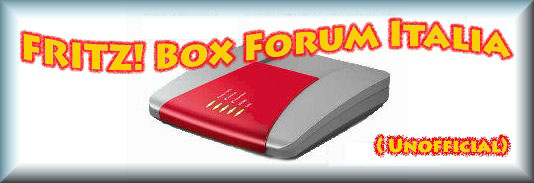
 Portale
Portale Donazioni
Donazioni
» 7590 e FWA Windtre, Problema DNS
» Rete Mesh tra 5530fiber e 7590ax
» 4060 cade internet
» ELENCO AGGIORNATO compatibilità chiavette UMTS - 3G - 4G - LTE - USB con Fritz 72xx - 73xx - 74xx - 75xx
» Abilitazione menu' telefonia sul 4040
» Configurare Fritzbox 4050 con FWA Windtre e antenna MC889.
» Fritz!OS 8.0 - Anche voi avete problemi con l'IPV6?
» Ciao a tutti i membri.
» Presntazione
» SALUTI A TUTTI I MEMBRI
» porta 9 su fritzbox network service DISCARD